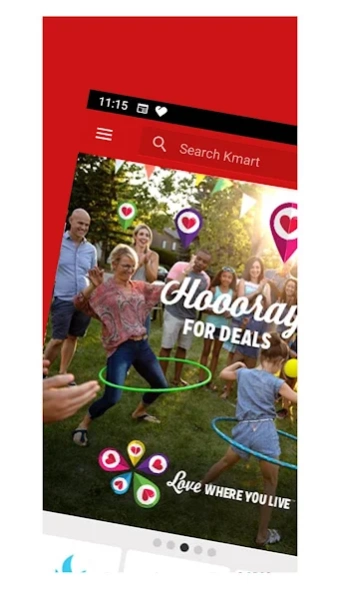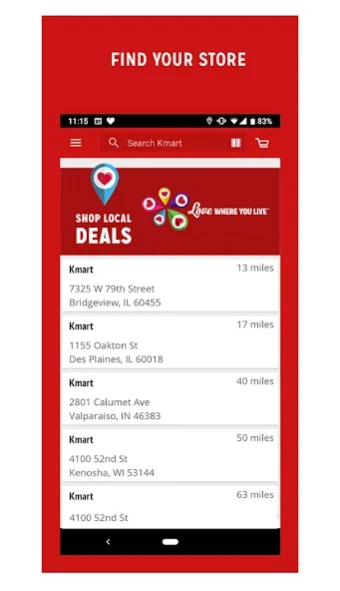Kmart – Shopping 78.0
Free Version
Publisher Description
Kmart – Shopping - Kmart – Shop on the go & choose from a vast collection of products.
With millions of products at your fingertips, the Kmart app is a must-have for any savvy shopper looking for ridiculously awesome savings, coupons and special offers while on the go.
COOL FEATURES
• Get $5 off any $35 purchase when you download the app
• Enjoy free shipping when you place an order on the app while in store
• Stay in the know with notifications about order updates, tracking info and more
• Keep track of everyday essentials and save must-haves for later with our list feature
• Check out the Weekly Ad for deals and offers near you
• Take it home today with Lease It (no credit required!)
• Save coupons to your profile for easy in-store and online use (yay, savings!)
• Manage your Layaway contracts and make payments with ease
• Find exactly what you’re looking for and see if it’s available at a store near you
• Get what you need, when you need it with free in-store pickup
Finally, an app that’s as awesome as you are. What are you waiting for?
Download the Kmart app now!
About Kmart – Shopping
Kmart – Shopping is a free app for Android published in the Personal Interest list of apps, part of Home & Hobby.
The company that develops Kmart – Shopping is Sears Holdings Corp. The latest version released by its developer is 78.0. This app was rated by 1 users of our site and has an average rating of 3.0.
To install Kmart – Shopping on your Android device, just click the green Continue To App button above to start the installation process. The app is listed on our website since 2024-03-22 and was downloaded 48 times. We have already checked if the download link is safe, however for your own protection we recommend that you scan the downloaded app with your antivirus. Your antivirus may detect the Kmart – Shopping as malware as malware if the download link to com.kmart.android is broken.
How to install Kmart – Shopping on your Android device:
- Click on the Continue To App button on our website. This will redirect you to Google Play.
- Once the Kmart – Shopping is shown in the Google Play listing of your Android device, you can start its download and installation. Tap on the Install button located below the search bar and to the right of the app icon.
- A pop-up window with the permissions required by Kmart – Shopping will be shown. Click on Accept to continue the process.
- Kmart – Shopping will be downloaded onto your device, displaying a progress. Once the download completes, the installation will start and you'll get a notification after the installation is finished.